Missing catalog files, one of the several reasons of bkf file corruption…SysTools can help a great deal
You must be familiar with the term bkf…it is the Microsoft Backup Files (BKF). Ever tried to learn about a related term, MS backup recovery? Let us look at these terms in detail.
Users of Microsoft Windows are given an in-built software for the backup of all the data. This process is quite useful and helpful in safeguarding the important data saved in your system. These MS backup files are created using the tool called NTBackup. A cause of concern is that this backup utility tool can also get corrupted due to some unavoidable reasons. It doesn’t mean that data saved in NTBackup is unsafe but it means that there can be a slightest chance of it getting corrupted.
What is the solution in that case?
In that scenario, a bkf repair tool can be your data guard.
NTBackup corruption can happen due to several reasons, one being the missing catalog files. Catalog files allow NTBackup to restore critical data from the BKF files. At the time of corruption, when you look at the bkf files, which are formed utilizing the synchronized execution of many backup processes, you will find that the catalog files are absent from the “Restore” tab. But even if your NTBackup is corrupted, there is no need to panic. SysTools BKF Repair software is something you can rely upon.
Generally what happens is that backup operations are executed smoothly but while the restoration of the bkf files, you can encounter an error. These error messages can be one of the following:
- The backup file contains unrecognized data and cannot be used
- The backup file is unusable. You must erase it, or choose another file
- An inconsistency was encountered on the requested media
In such a situation, missing catalog files cannot be re-created. Other BKF files that were created alongside previously subsist under the NTBackup Restore tab. In short, you cannot restore the bkf files stored on your backup.
Understanding the root of the problem
Catalog files created during backup operation are stored in the catalogs folder on your computer. These are depicted under the NTBackup restore tab. When you try to form more than one backup at a similar time, these files share matching timestamp attribute. The set created first shows up under the restore tab but not the others created concurrently. The process leads to BKF file corruption and makes it necessary to repair bkf files using some outside software.
Repair with SysTools BKF Repair
SysTools BKF Repair software effectively repairs the bkf files that were originally created using the MS Windows NTBackup tool. The software works smoothly with all the 32 Bit Windows versions like Windows Vista, 2K, XP and 2003.


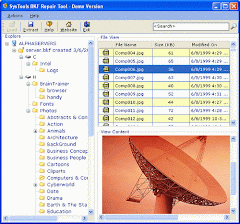
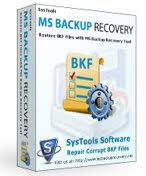

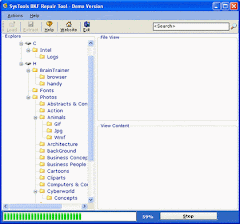



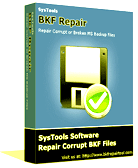
No comments:
Post a Comment
Note: Only a member of this blog may post a comment.